HOME / TRIAL PRESENTATIONS
Types: Trial Presentations, Courtroom Presentations
Easy to make quick edits. Inexpensive production. Presenter can show their own presentation, or hire a presentation specialist at trial or mediation.
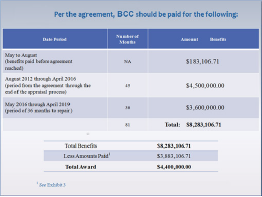
It is a linear program so slides must be located by scrolling to each individually.
Cannot change direction of presentation/argument during trial.
No limitations as to what can be presented and how.
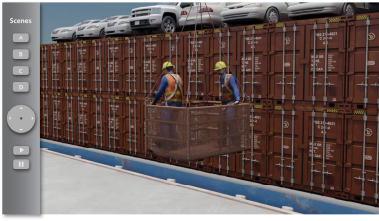
Cost.
Presentation production time.
Any type of media can be retrieved instantly.
Necessary when there are many documents and/or highlights, call-outs, and zoom-ins.

Requires a trained presentation specialist.
Can be held by attorney, visible for longer periods of time, and presented close to jurors.

Display boards cannot be changed once created. They can only be slightly altered using tape for masking or by interchangeable sections.